
Do you feel dissatisfied with your current reseller hosting provider? Or rather, have you discovered reseller web hosting services in India, but have little knowledge about migrating your cPanel reseller hosting account? Are you worried you may lose all your data during this process, or your website may have downtime issues during the migration?
Keep all your questions ready because this article will clarify how cPanel migration will be performed to avoid any problems in the future.
What is cPanel Reseller Hosting?
A cPanel reseller hosting is a web hosting service where clients buy various web hosting plans in bulk from the web hosting provider. Then, the web host resells the web hosting on multiple segments to the ultimate consumer.
The web hosting company that provides the reseller plan is the merchant company, and you, the reseller, are called the reseller host.
Features of Reseller Hosting
The reseller hosting features are pointed out below:
- Suitable Pricing
- Scalability
- Fast Website Loading Speed
- Ability to install software applications
- Automatic Backups
- Security
- Powerful and accessible control panels
- Greater Bandwidth
- Unlimited Migrations
- Higher Uptime
How to Migrate a cPanel Reseller Hosting Account?
For migrating to a reseller cPanel hosting, you must follow the below-mentioned steps:
- First, ensure that the company you will be switching to will provide free migration for all your cPanel accounts.
- The next step is to ensure that the new company you will work with runs the latest version of cPanel and has new versions of Apache, PHP, and MySQL.
- Ensure your new company provides a private label reseller hosting plan infused with private nameservers.
- The easiest way to create a new cPanel account in your new reseller hosting plan is to ftp the backups on your old server. For this, you do not need a registered domain name. You just need to log in to the cPanel account on your old server and generate full backups for each.
- Ensure that the backup is chosen to be saved to a remote FTP server. Enter the IP and the cPanel login details you created on the new reseller hosting cPanel platform.
- Be patient, and do not run multiple backups at the same time. This can cause load issues on your old server and may affect your backup process.
- Once the backup has been uploaded to the new server, create a ticket and ask the technical support team to restore the backup for you.
- The last step includes a second method you can follow but requires advanced actions to be implemented. You would need to edit the host file on your computer and redirect each of your clients’ domain names to the new server’s IP address.
Conclusion
Migrating your Reseller Hosting cPanel Account can be difficult. Still, if you have the correct planning and execution strategies, you can get the best cPanel reseller hosting experience that can be carried out efficiently and smoothly. Follow the steps in this article when you decide to migrate your account(s).
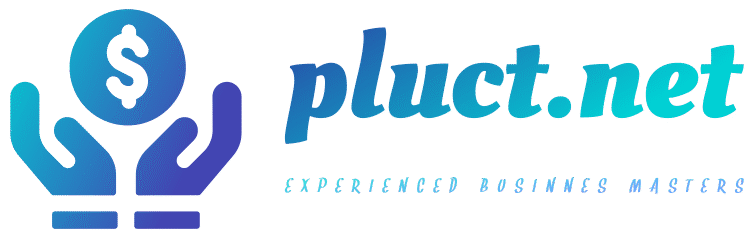
More Stories
Tech Gear for Hunters: Smart Add-Ons from Dive Bomb
Catch Up on the Latest Must-Read Business News
The Hidden Depths of OTC Trading in the Czech Republic