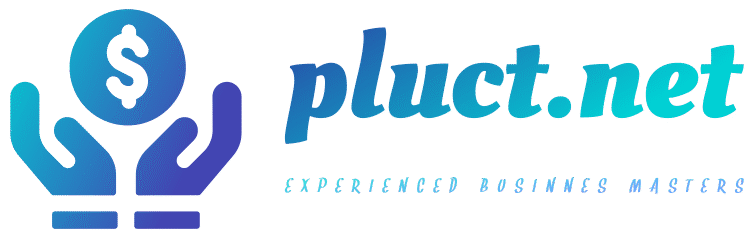7 Tips to Get Invoicing Software That Works for Your Business

As a business owner, you often have to wear a lot of hats. Not only do you have to be great at marketing and sales, but you also have to be good at bookkeeping, customer service, and more.
One task that can really eat up your time is invoicing. You need to create an invoice, send it to the customer, keep track of payments, and then file all the paperwork away when it’s all done. Fortunately, there is help available in the form of invoicing software. T
Invoicing software can help you keep track of your expenses, send invoices to customers, and even manage your payroll. But with so many different options available on the market, it can be difficult to know which one is right for your business.
That’s why we’ve put together this list of seven tips to help you choose the right invoicing software for your business.
1. Consider your needs.
Before you start shopping for invoicing software, take some time to think about what you need. What features are essential? What can you live without? Do you need something that’s specifically tailored to small businesses, or will any generic option do?
2. Narrow down your options.
Once you know what you’re looking for, start narrowing down your options. There are plenty of great invoicing software programs out there, but not all of them will meet your specific needs. Thus, focus on the ones that do and eliminate the rest.
3. Read reviews.
Reading reviews is a great way to get a sense of what different programs offer and how they perform in real-world scenarios. Be sure to look for both positive and negative reviews, as this will give you a well-rounded picture of each program.
4. Demo the software.
Invoicing software providers offer free demos so you can try out the product before you buy it. This is a great opportunity to see if the program is right for you and your business. Be sure to test out all of the features to make sure they fit your needs.
5. Compare prices.
Not all invoicing software is created equal, and that goes for price too. Thus, before you make a decision, be sure to compare prices between different programs.
You may find that one program offers more features than another but comes at a higher price tag. Or maybe one provider has a lower price but doesn’t offer as many features as you need.
Weighing all of these factors is important when making a decision about which invoicing software is right for you.
6. Check out integrations and add-ons.
Many invoicing software programs offer integrations with other popular business tools, such as CRMs and accounting software packages.
This can be a huge bonus, as it can save you time and energy by streamlining all of your business processes into one cohesive system. Be sure to check out what integrations are available before making your final decision.
Additionally, some programs offer add-ons that allow you to customize
7. Check out the customer service.
No matter how good the software is, there will likely be times when you need help using it or fixing a problem. That’s why it’s important to check out the customer service offered by the company before you buy anything.
Is there a phone number you can call? Is there an online forum or support group where you can get help? Is there a chat line? Make sure there’s someone available who can help when you need it.
Takeaway
No matter what size your business is or what type of products or services you offer, there’s sure to be an invoicing solution that fits your needs. Thus, take some time to compare your options and find the perfect fit for your company. With the right invoicing software in place, you can streamline your billing process and focus on what you do best – running your business!